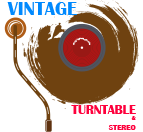Want to listen to your favorite vinyl records but don’t want to disturb the peace of everyone around you? In this article, I want to tell you how to listen to vinyl with headphones in case you wish to enjoy classic rock in an apartment building at three in the morning. I’ll walk you through the steps to savor your vinyl collection privately without missing a beat.
Can any headphones work with turntables?

Can any headphones work with turntables? In essence, yes, but the quality of sound and the overall experience can take diverse paths. The beauty lies in the diversity of options.
First of all, you need to choose the type of headphones, as this is probably the most decisive factor. Over-ear, on-ear, or in-ear headsets each have their vibe. Check out the impedance of your headphones. Low impedance for on-the-go listening, high impedance for a more profound experience (that might even need an amplifier boost).
All headphones for vinyl sound different. Some emphasize low frequencies, whereas others bring out a clear sound. It’s your choice. For me personally, design also makes a huge difference. I love headphones with open backs. They create a natural, spacious feel.
Direct connection to the turntable

Direct connection is convenient and fast. I will now give you step-by-step instructions on how to do it without extra gadgets:
- Check if your turntable has a headphone jack – many modern ones do.
- Use headphones with a standard 3.5mm or 1/4-inch plug. These are the typical sizes for headset jacks.
- Find the headphone jack on your turntable (usually on the front or side) and plug in your headsets.
- Start with a low volume and gradually turn it up to your preferred level.
It all looks simple enough, doesn’t it? Simplicity is the main advantage of this connection type. If you like things straightforward, this setup is perfect.
But here are a couple of things to note. Some turntables may not have super high volume output. If you want it louder, think about adding an external amplifier.
Connecting via a receiver or amplifier

If you crave a bit more oomph in your experience, connecting through a receiver or amplifier is the way to go. To do this, you need to follow 7 simple steps:
- Ensure you have a receiver or amplifier that has a headphone output jack.
- Make sure your turntable has a built-in phono preamp or an external one. If not, you might need to add that to your setup.
- Grab the appropriate cables. Usually, a standard set of RCA cables will do the job.
- Plug one end of the RCA cables into the turntable’s audio outputs. If it has a ground wire, attach that to the grounding screw on your receiver or amplifier.
- Now, take the other end of the RCA cables and connect them to the corresponding inputs on your receiver or amplifier.
- Find the output jack on your receiver or amplifier and plug in your headsets.
- Switch everything on.
This method is slightly more complicated than direct connection. But of course, it has more extra perks. For example, the power from the receiver or amplifier can give your headphones a sonic boost. Isn’t that the most important thing when we’re striving for perfect sound? Also, if you want to switch between headphones and speakers, it’s a seamless transition. Moreover, it’s great for a shared listening experience if you have a few pairs of headphones.
Using dedicated headphone amplifiers

If you’re extremely picky about sound quality (and who would settle for less), then a specialized headset amplifier is something I’d advise you to invest in. Let me tell you how to deal with this kind of connection of a record player with headphones.
- Confirm that your turntable has a line output or phono preamp output, as you’ll need this to connect to the dedicated amplifier.
- Select an amplifier that matches your headphone’s impedance and sensitivity. Many options cater to different headphone types.
- Use RCA cables to connect the turntable’s audio outputs to the dedicated amplifier’s inputs.
- Finally, connect your headsets to the amplifier. Some amplifiers may have additional features like tone controls or gain adjustments—feel free to experiment.
With a dedicated amplifier, you can expect lower distortion, less interference, and an overall cleaner signal. So you can get audiophile-grade sound. But for me, the coolest thing is that you can use the amp’s controls to fine-tune the sound to your preferences. Other connection methods will not deliver the same sound quality. But this type of connection has one disadvantage: you’ll have to shell out for additional equipment.
Wireless solutions

Well, the last connectivity option is the wireless one. I can’t leave it out in 2023, as many people prefer not to tangle with wires anymore.
- First, make sure your turntable has Bluetooth capability. You can also explore the options of external Bluetooth transmitters if the Bluetooth function is not available.
- Activate the Bluetooth.
- On your turntable, look for available Bluetooth devices, and once your headsets pop up, select them.
- Follow any on-screen prompts to complete the pairing process.
If your turntable does not have Bluetooth built-in, then you need to do 2 simple things:
- Plug the Bluetooth transmitter into the turntable’s audio output. Some models might require additional power.
- Similar to connecting Bluetooth headphones, follow the pairing instructions for the transmitter.
Now, you can not be tied to your player with wires but dance to the beat of your favorite tunes. I often do this when I play my favorite timeless classic, an Abbey Road record.
Every turntable has its capabilities, and every listener has their own preferences. Choose the option of connecting headphones to the player you prefer and enjoy your favorite tracks, even if a baby is sleeping peacefully in the next room.